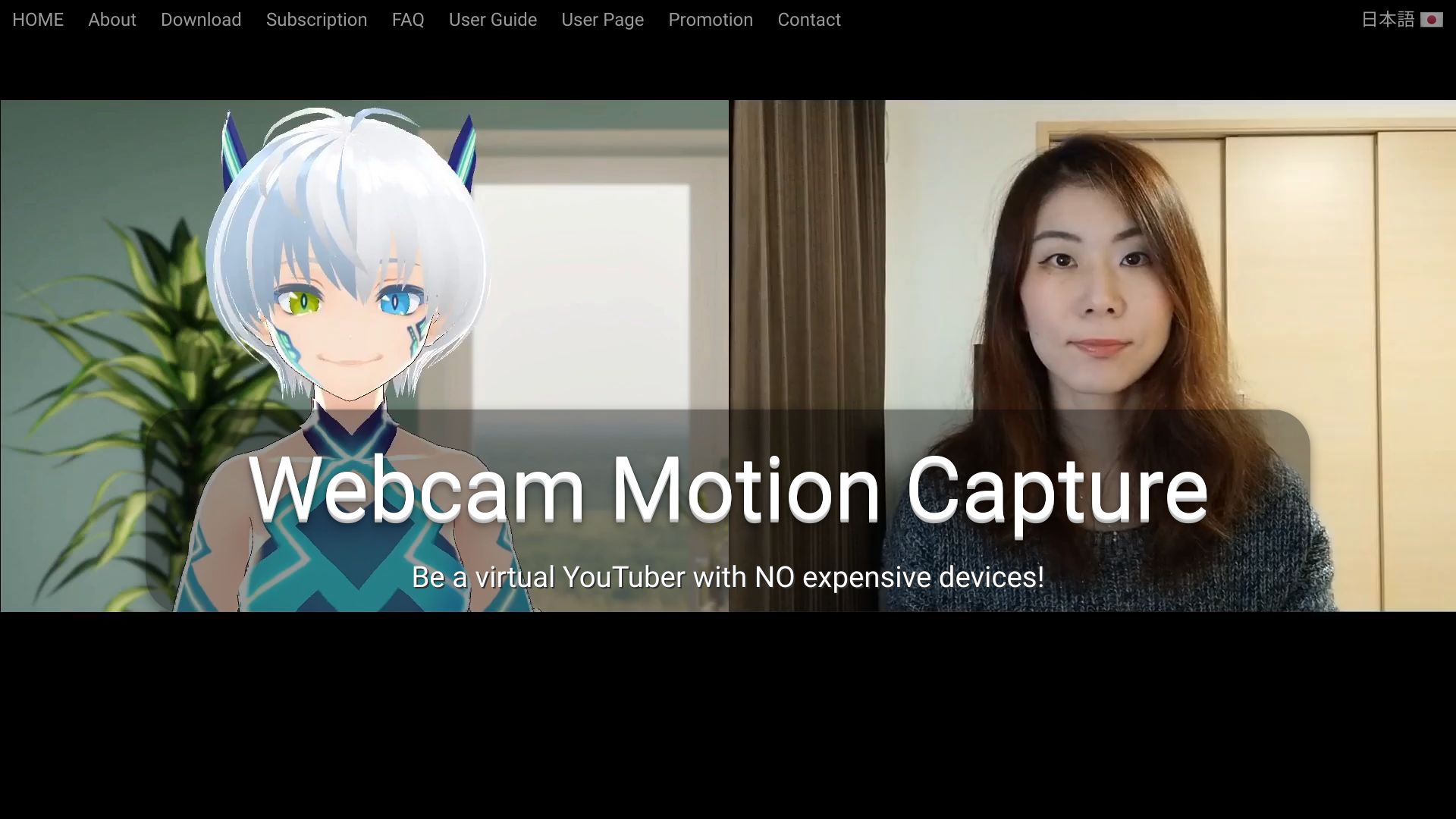
Webcam Motion Capture
Title: How to Create a Virtual YouTuber Without Expensive Devices Are you dreaming of becoming a Virtual YouTuber but worried about the costs of high-end equipment? Fear not! You can start your journey with minimal investment and still create engaging content. Here’s how: Use Free Software: There are several free applications available that allow you to create animated avatars. Programs like VTube Studio and Live2D Cubism can help you get started without breaking the bank. Smartphone as a Tool: Your smartphone can be a powerful tool for creating content. Many apps can help you record and edit videos directly from your device, making it easy to produce high-quality content on a budget. Affordable Accessories: Invest in a good quality microphone and a ring light. These accessories can significantly enhance your video and audio quality without costing a fortune. Engaging Content Ideas: Focus on creating unique and entertaining content that resonates with your audience. Whether it’s gaming, tutorials, or vlogs, your creativity is your greatest asset. Leverage Social Media: Promote your videos on social media platforms to reach a wider audience. Engaging with your viewers can help build a loyal community around your channel. By following these tips, you can successfully launch your Virtual YouTuber channel without the need for expensive devices. Start small, stay consistent, and watch your channel grow!
Category:image ai-avatar-generator
Create At:2024-12-19
Webcam Motion Capture AI Project Details
What is Webcam Motion Capture?
Be a virtual YouTuber with NO expensive devices!
How to use Webcam Motion Capture?
Download and install the software. Use your computer or smartphone's camera to control your 3D avatar.
Webcam Motion Capture's Core Features
- High Quality Hand and Finger Tracking with Only Webcam
- Realtime Webcam-based Hand Tracking in External Apps
- Save Motion Capture Data to FBX File
Webcam Motion Capture's Use Cases
- Be a virtual YouTuber without expensive equipment
- Add hand tracking to VTuber apps
- Create character animations with motion capture