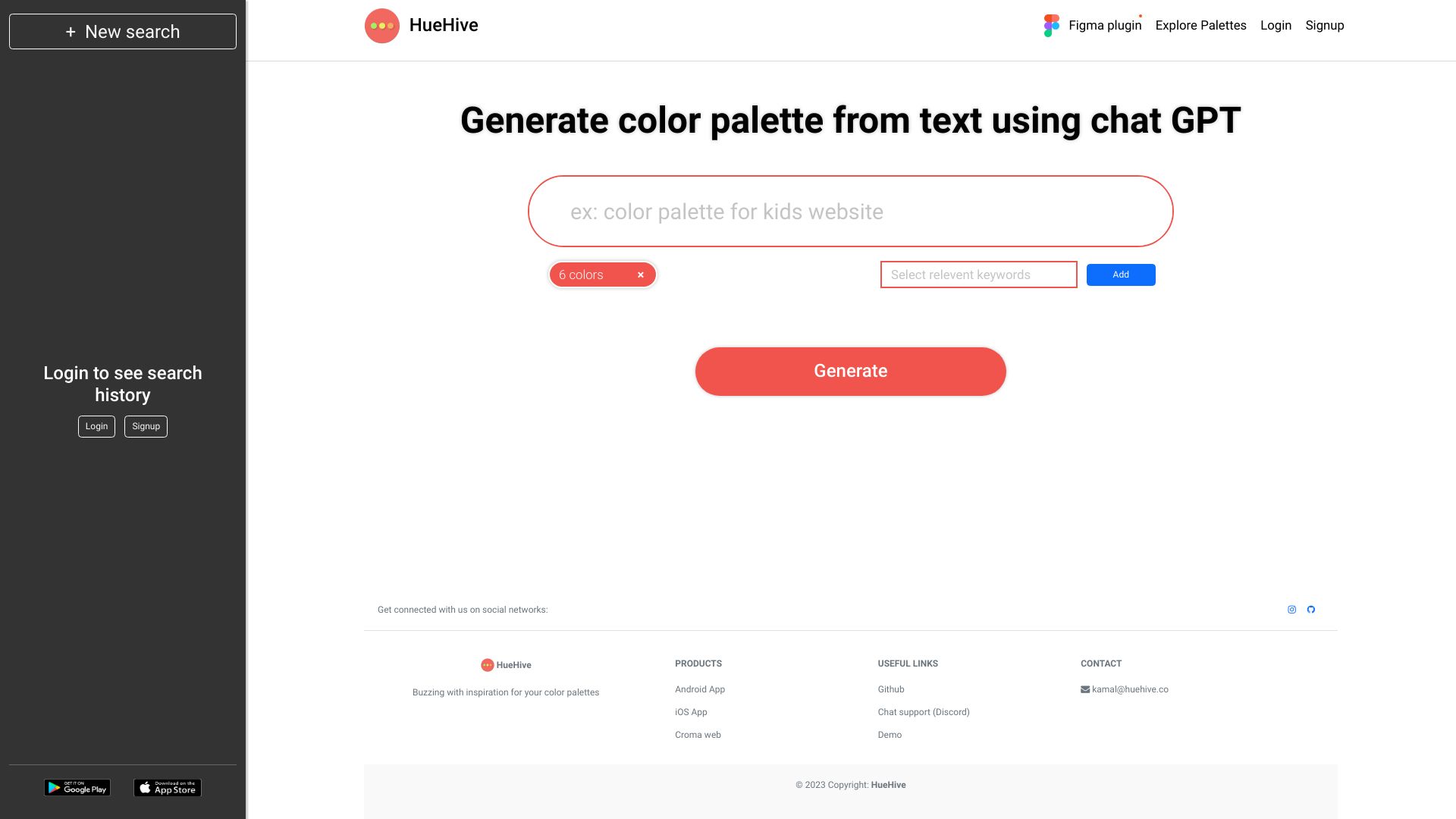
HueHive
Creating a Color Palette with ChatGPT When it comes to designing a color palette, ChatGPT can be an invaluable tool. By leveraging its capabilities, you can generate a harmonious selection of colors that suit your project’s needs. Here’s how to create an effective color palette using ChatGPT. 1. Define Your Purpose Start by identifying the purpose of your color palette. Are you designing for a website, a brand, or an artwork? Knowing the context will help guide your color choices. 2. Choose a Base Color Select a base color that resonates with your project. This will serve as the foundation for your palette. For example, if you’re aiming for a calming effect, consider shades of blue or green. 3. Generate Complementary Colors Use ChatGPT to suggest complementary colors that pair well with your base color. Ask for colors that enhance the mood you want to convey. For instance, if your base color is a soft blue, you might want to include warm yellows or muted grays. 4. Consider Color Psychology Incorporate color psychology into your palette. Different colors evoke different emotions. For example, red can signify passion, while green often represents tranquility. Ask ChatGPT for insights on how specific colors can impact perception. 5. Create Variations Request variations of your chosen colors. This includes lighter and darker shades, as well as tints and tones. A well-rounded palette should have a range of shades to provide depth and versatility. 6. Test Your Palette Once you have your color palette, test it in your design. Ensure that the colors work well together and achieve the desired effect. You can ask ChatGPT for feedback on your choices or for suggestions on adjustments. 7. Finalize Your Palette After testing, finalize your color palette. Document the hex codes or RGB values for each color to ensure consistency in your design work. By following these steps and utilizing ChatGPT, you can create a stunning color palette that enhances your project and captivates your audience.
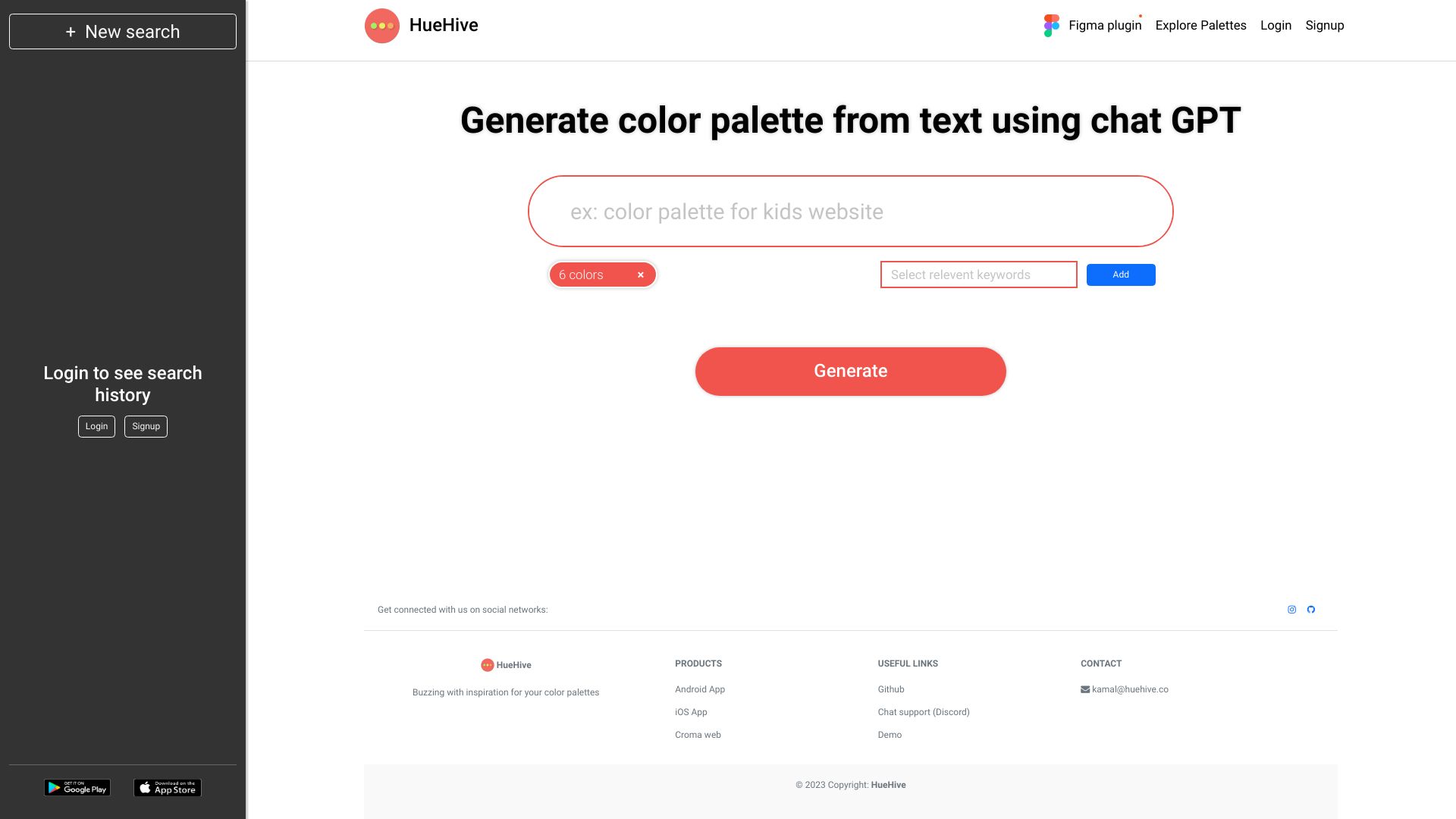
AI Project Details
What is HueHive?
HueHive is a powerful color palette tool that utilizes ChatGPT to help users create and manage their color schemes effortlessly.
How to use HueHive?
- Visualize color palettes
- Explore existing palettes
- Edit color palette, preview, and check accessibility
- View and generate color palettes on the go using our mobile app
- Access your palette directly in Figma
HueHive's Core Features
- Visualize color palettes
- Explore existing palettes
- Edit color palette and preview
- Check accessibility
- Generate color palette from text
HueHive's Use Cases
- #1 Designers
- #2 Artists
- #3 Web Developers
FAQ from HueHive
What is HueHive?
HueHive is a versatile tool designed for anyone looking to create and manage color palettes efficiently.
How can I use HueHive?
You can use HueHive to visualize, edit, and generate color palettes easily.
Can I access my color palette in Figma?
Yes, you can access your color palette directly in Figma.
Do you have a mobile app?
Yes, we offer a mobile app for on-the-go access to your color palettes.
HueHive Discord
Join our community on Discord: HueHive Discord.
For more Discord messages, please click here.
HueHive Company
For more about HueHive, please visit our TakeAI is your premier destination for discovering the best AI tools and applications. © 2026 TakeAI.org. All rights reservedProduct
Connect with us